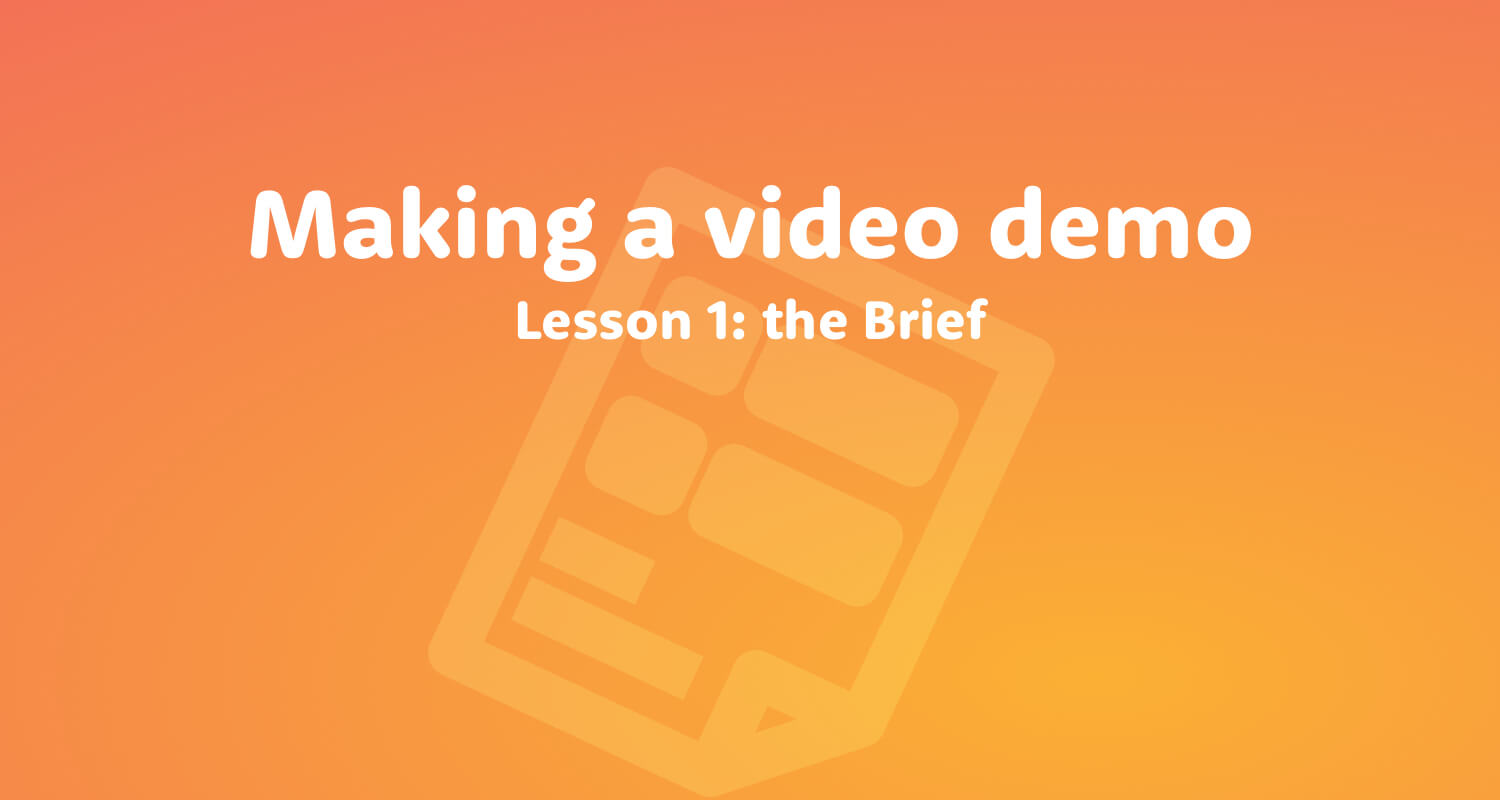
Video is a great way to promote a new service and to explain how or what a product does. Problem is we don’t necessarily have the budget for an advertising agency. As I’m creating Kumbu’s video, I thought I’d explain how we’re making ours without spending thousands of dollars. First step, the brief!
You’re thinking that a video is the best way to show the world how great your business is; you have a clear picture of what your video should look like and you’re ready to make it happen on Final Cut.
Hold your horses!!
Producing a video can be time consuming, especially if one neglects the initial briefing. There are many aspects to consider and you should make sure you have these crystal clear before you start editing the first frame of your video. A good brief will help you gain time.
Oh, and here’s what our demo video looks like — we spent less than 300$ to build it.
Now, let’s start drafting a proper video brief. Here’s what it should contain.
1. What’s your objective?
What do you want to achieve with this video? Be specific in the definition of your objective so your video fits your actual needs.
Gain early adopters and crowd-fund your projectGrow your sales though a specific channelHave people visit your storeExplain your customers how to use your service…
If you are a marketeer, you may also want to setup goals and analyze metrics (number of views, likes, share etc.)
In our case, our objective was to explain to potential prospects the benefits of using Kumbu and how it basically works.
2. Who are you targeting precisely?
You should take into account who is your primary target for your video: is it consumers, distributors or businesses? Who are they exactly, what are their preferences, what social networks do they prefer, what type of devices will they use to watch your video…
Making a great video isn’t about promoting your service, it’s about reaching your users and customers with a proposition they’ll want. So adapt to their own habits and codes to reach them.
For Kumbu video we are targeting people from 25 to 60 that care about their memories. It can be parents, travelers etc.
3. Where will you broadcast your video?
This is directly linked to the people you target: where and how will they watch your video?
If your target is businesses or sales person you’ll probably want to broadcast your video on LinkedIn. If it’s consumers, maybe posting it directly on Facebook is better as it is more sharable. If your video is meant to be posted on multiple websites, maybe you should post it on Youtube to make sure it is viewable on every device…
Our video is meant to be displayed on Facebook and our website, via Vimeo.
4. The essential messages
At this stage, keep it simple:
- What are you’re selling?
- What problem do you solve?
- How will your target benefit from your service?
- How is it different than your competitors?
- How do they get started and what is the next step?
Again, don’t be self centered: it is really important to focus on how people will benefit from your service, rather than on your service features.
In Kumbu’s case
What are you selling: a Chrome extension and a web application
What problem do you solve: easily save all you digital memories in a single place
How will your target benefit from your service: easily find back your digital stuff & relive your life story
How is it different than your competitors: Kumbu enable people to save anything, not just files.
How do they get started and what is the next step: Sign up to the beta
5. What’s your call to action?
Your video should end with a sweet call to action — just one — and why not an exclusive deal to encourage your target to do it now instead of doing it later.
Eg: Sign up now — and get 2x1 on your first order.
6. What kind of video do you need?
You’ve seen plenty of videos so you probably know what kind of visual you want or do not want. Anyway, keep in mind the brief you’re building right now: your objectives, your target etc… and choose the most effective style. It can be
Interview (or monologue facing camera)
Interviews are great to humanize a video and create a personal connection with your viewers because they get see real people. So if you’re selling a family product like cookies, why not film the cook doing it’s work and explaining how much love he puts into his creations?
When we started Kumbu, we did not have anything to show to the world. So we made the video of the founders explaining what Kumbu is about. People would register to our newsletter and the video helped us gain early adopters.
Animated video (2D, 3D, Stop motion, Infographic etc)
Animated videos are really popular on the web because they’re really great for explaining concepts.
Problem is it is difficult to make and it cost money. Some web services offer platform to build such video, like: Powtoon, Video Telling or Go Animate.
Live action
Live action requires skills and usually costs an awful lot of money. If you’re a clothe designer, you may want to show humans wearing your creations. If you’re intention is to make a live action video, you should probably reach an advertising company.
Here’s a great example of a live video that went viral.
Screencast
Screencast is basically a video of your screen. It’s great to show how exactly a software works and to explain advanced features.
In my opinion, screencast should only be used with already converted users to explain something technical that they want to achieve and make it painless. But it should not be used too early in the customer acquisition phase.
There are many web based apps and software available to produce a screencast.
Customer testimony
Customer testimony is great to convince prospects juste before they buy. They know your service, they know how and what it does. The customer testimony is about closing the deal. It’s not a salesperson saying that his product is great. It’s a fellow human that your prospect should identify with and trust.
But don’t think that is easy, it’s not. It has to be truly sincere and honest to workout.
7. Duration — keep it short
People have very little time and they skip really fast. What you’re selling should be easy enough to understand the benefits in just 1 or 2 minutes max. After that the attention pan of the viewer decreases drastically. Also the first 10 seconds of your video can be critical — if your target persona does not feel concerned by what he sees, he’ll skip…
It may seem difficult to keep it short because you have a lot of amazing things to say about your service (how great, how different, how new, how effective)… Please remember that your video is an entry point and that you don’t have to say it all right now. Your video should lead your target to take an action. And 1 minute is long enough to do that. Also you’ll be able to provide more info later, on your great landing page where your visitor will become a customer.
Takeaways
- Know what’s your objective.
- Be specific when defining who you target, think of them like actual human being.
- Select the appropriate broadcast channel: website, Youtube, Facebook, Linkedin…
- Write down the messages you are spreading thinking how it benefits your target.
- Come up with an effective call-to-actionChoose a video style that fits your objective and budget.
- Keep it short and under 2 minutes.
Next lesson: write your video script and scenario!








