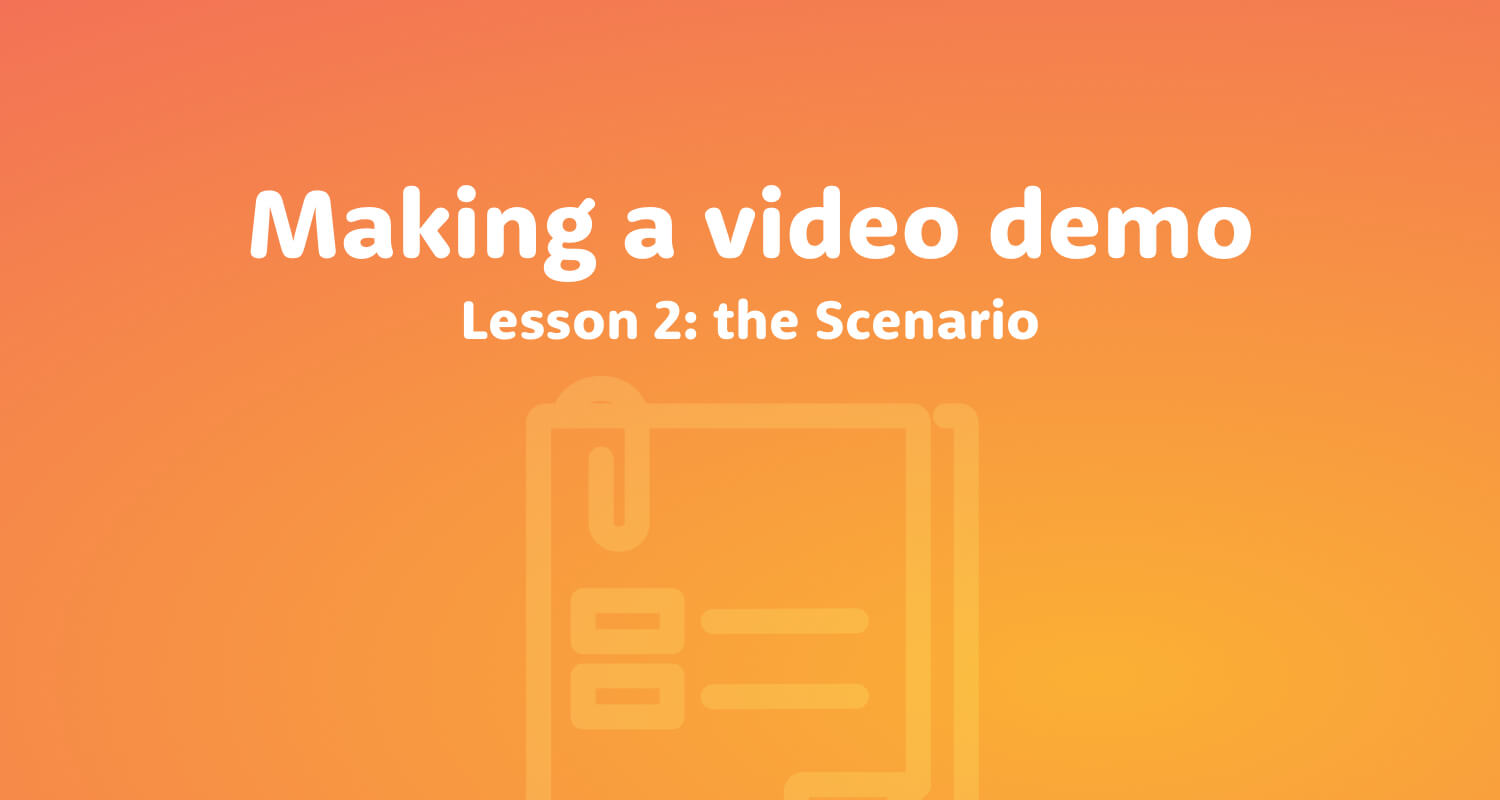
Now that you have your video brief ready, let’s move on and write your video script and storyboard.
Script writing
A good script is sort of a walk on a tightrope. On one side you have to fulfill your brief objectives and on the other one you have to tell a good story that people will want to listen. Succeeding in doing both is a hard.
In our case we decide that we’d go with a basic script plan for our video. Kumbu being a new service people don’t know of, we wanted to keep it clear simple. Here’s the plan.
Script plan example:
- Problem / Observation
- How do you solve the problem
- How does it work
- Conclusion and call to action
We decided that the story we’d tell is of a parent that has his memories scattered across the web and devices. We wrote a 1 page script and discussed the visuals we’d put to illustrate the script.
Roughs scenario
Once the script written, I made some research to find (free) stock pictures and videos that I could use. I did not want to make plans that I could not deliver, so I wanted to make sure I could find the right visuals.
I find Allthefreestock pretty useful as it curates lots of websites that offer (free) photo and video stock visuals.
There, I did find a few visuals we agreed that would fit, so I started making a rough scenario. It’s basically a draft of every sequence of the movie. For this step, you only need paper and pen — and a little imagination!
We’d discuss on these sketches, effects and confirm all of the sequences before I even started editing on my computer. Trashing a drawing you made in a few minutes is okay — but trashing hours of digital editing can be really exasperating!
These are the first roughs for the scenario.














Scenario with final visuals
Once we agreed on the rough scenario I prepared and advance scenario with final visuals. This step can be skipped, but I found it pretty useful to make sure I had all the necessary visual elements to make it.
This step is the beginning of the technical details integration.
In this example, I will export the final video in the Youtube 1080p format, which means that I have to respect a certain ratio for the composition elements (here 1920x1080 in pixels). The bigger it is, the best quality it will have at the end!
- Separate elements to create from media elements if you have some (personal or to buy).
- Create a global document in the correct ratio from where you will export all for After Effects in the following step. For this example, I only use one Illustrator file to create, gather medias and export.
- Use all tools you need to create elements, then gather everything without forget any details.
The scenario for the Kumbu video:



























In the next chapter, we’ll start editing our video on After Effect!








