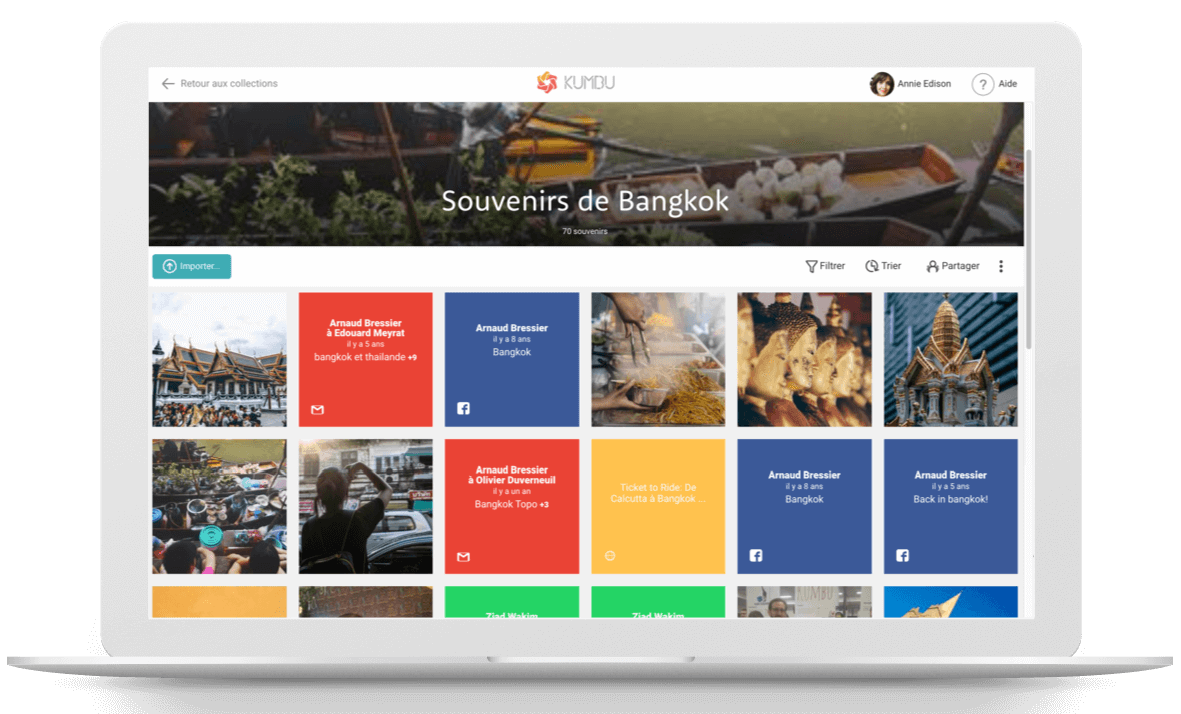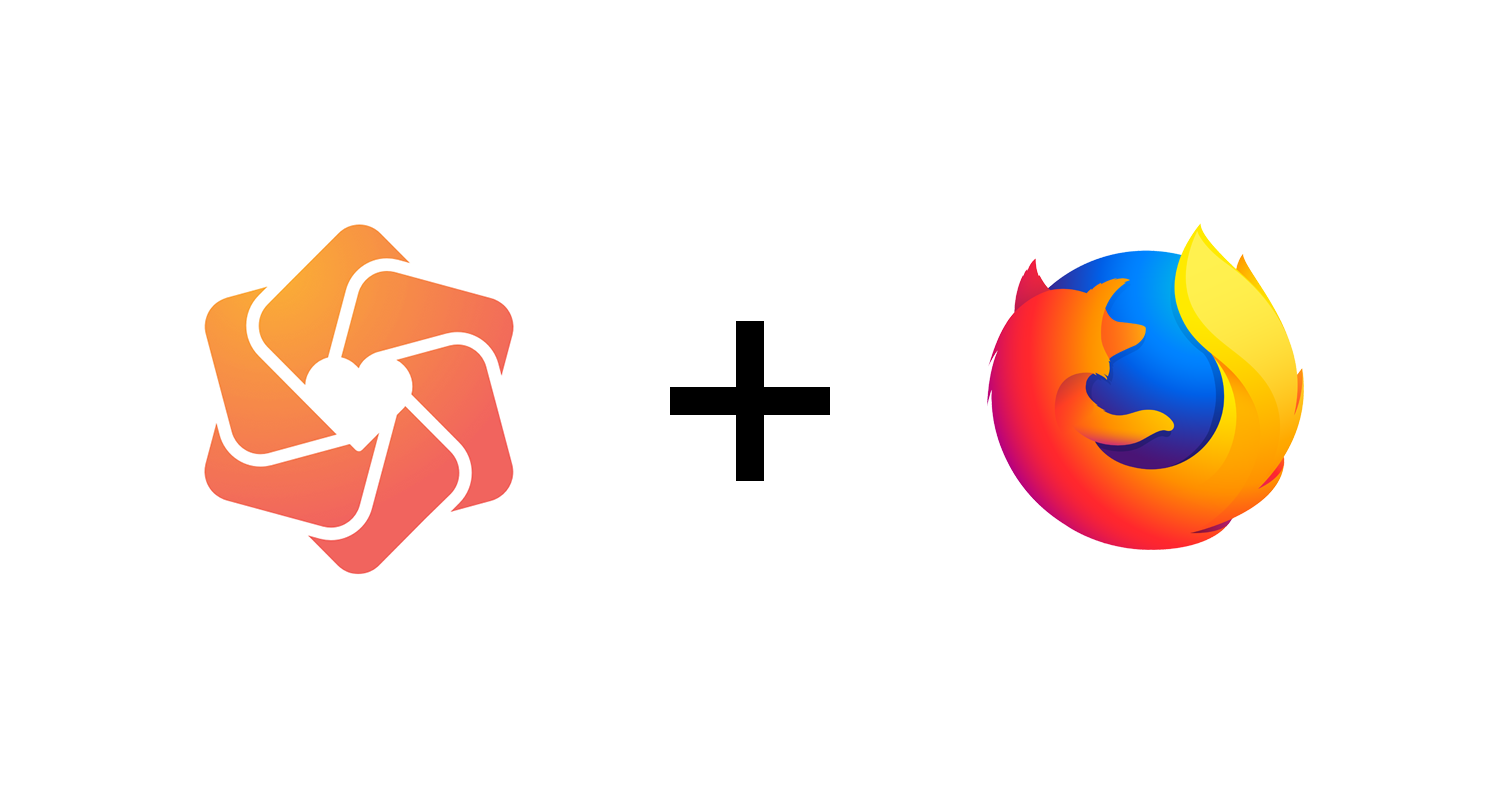
Kumbu is a safe-place designed to help you save, organize, share and enjoy your favorite content and memories from the web, social network and devices.
The Kumbu Save Button* for Firefox is one of many ways to add memories to your Kumbu Souvenir Box: it allows you to save memories from any social media and website, as you surf. The Kumbu Save Button is a Firefox add-on that is directly integrated in your web browser and in all your favorite websites.
Install the Kumbu Save Button for Firefox
To install the Kumbu Save Button, you need to use a Firefox browser and to follow these steps.
1. Go to the Firefox Add-ons Website
2. Click Add to Firefox
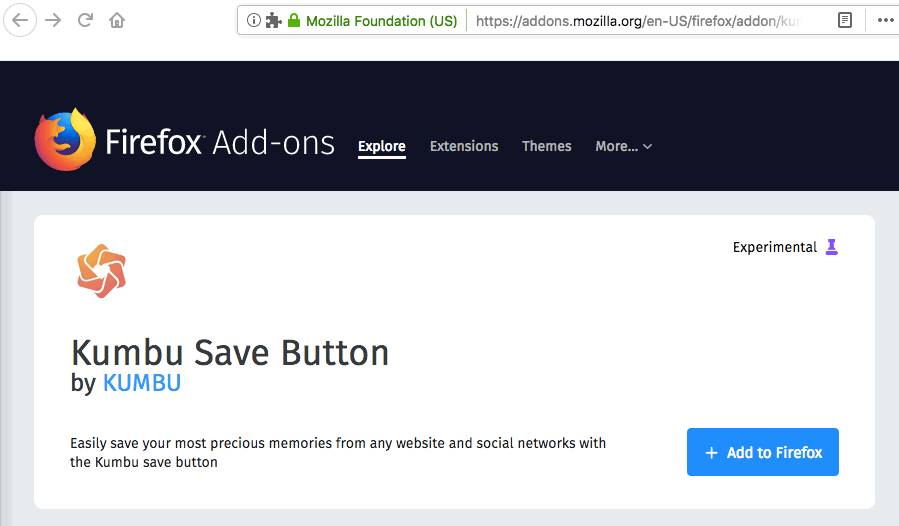
3. Confirm install by clicking Add.
As co-signer of the MyData declaration we have a very strict privacy policy: we do not have access to the content you save, we do not collect nor share your private information. Never. More information on our website.
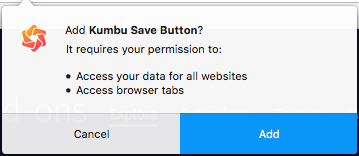
4. Click the Kumbu Button in your navigation bar and sign in your Kumbu account
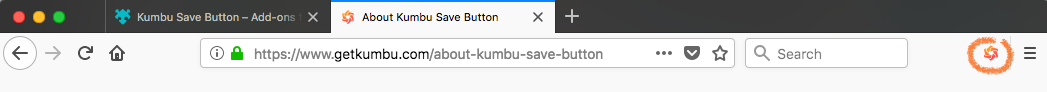
5. This is it, you're now all set! Simply hit the Kumbu Save Button whenever you want to save a digital memory.
* Note: the Kumbu Save Button is also available on Chrome.