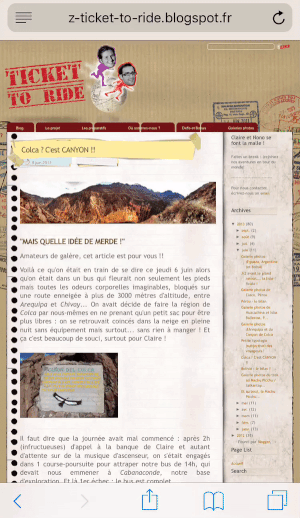Since we started Kumbu in 2016 our mission has remained the same: to help people save the digital memories they love.
The Kumbu Save Button for Chrome and Firefox was the very first tool we launched. It allows you to save memories from the web, Facebook, Instagram and more. We then added the possibility to upload photos and videos from your laptop and other devices.
Today, we very excited to announce the release of our mobile apps for both Android and iOS!
The first version of Kumbu Mobile allows you to save photos & videos from your camera roll, but also webpages and other memories from 100+ apps using the Share options. Learn how with those useful tips below!

Install Kumbu Mobile for iOS and Android
1. Visit the Kumbu download page on the iOS App Store or Android Play Store
2. Download the Kumbu application
3. Open the Kumbu App
4. Sign in or Create an account
5. You're now all set! 💪 Start saving your precious memories! 🚀

Upload photos and videos from your camera roll
Kumbu allows you to upload pictures (JPEG, JPG, GIF, PNG) and videos under 20 Mo from your device.
1. Open the Kumbu App and tap the (+) icon in the action bar
2. Take picture or choose Gallery to add photos from your camera roll. You need to allow access to proceed.
3. Select 1 or more photo and tap Done to confirm upload.

Save web pages from your web browser
1. Visit the web page you want to save in your favorite web browser
2. Hit the Share option in your browser
3. Choose Kumbu
4. Confirm to save the webpage in Kumbu