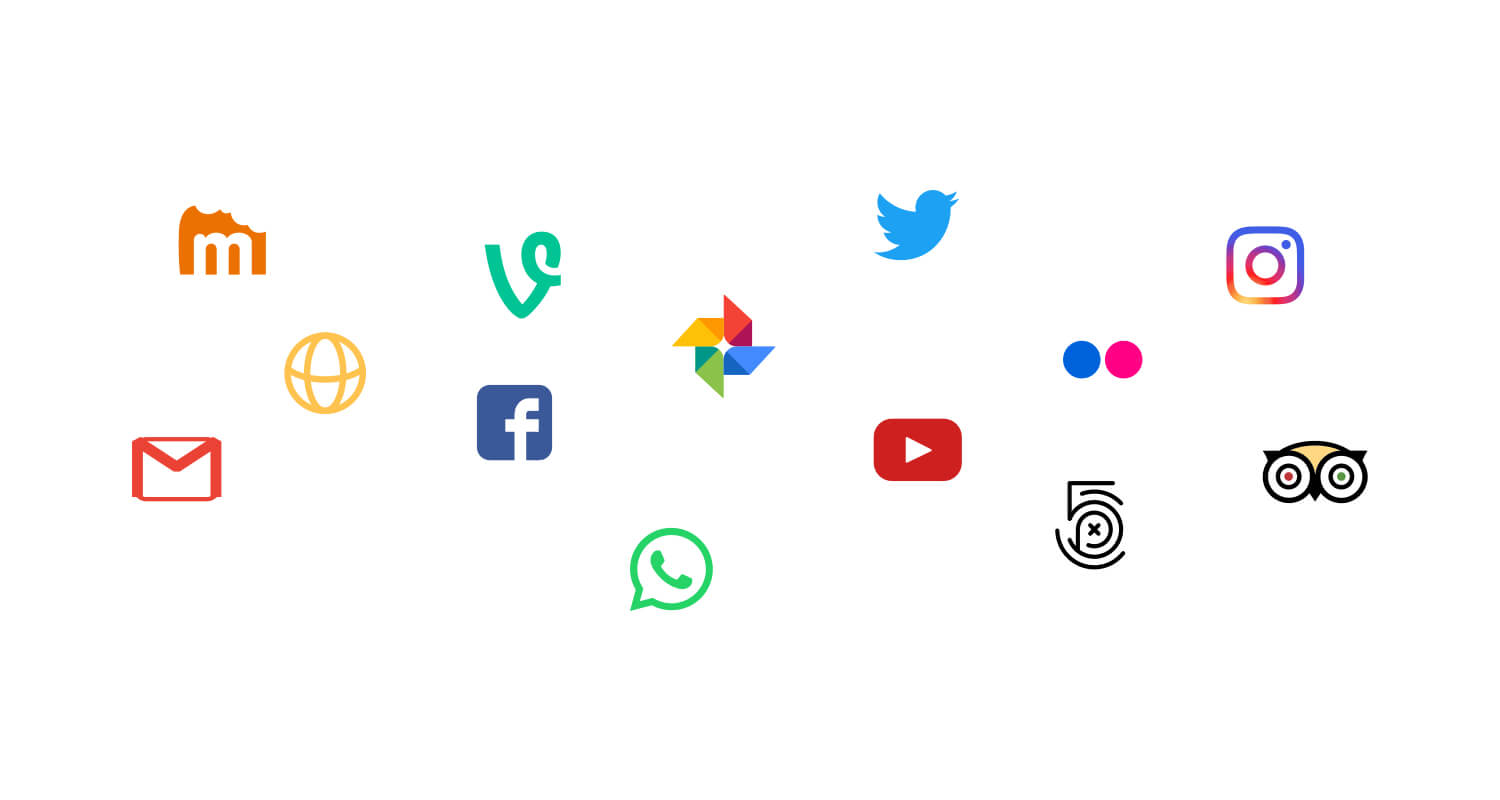
Saving your favorite photos, videos and other memories directly from Facebook, Gmail, Instagram and more, is made easy with Kumbu!
The Kumbu Save Button for Chrome and Firefox is the easiest way to safe keep memories from anywhere on the web. Whenever you find something that you want to save for later, like a Facebook Post, a Tweet or a WhatsApp conversation simply click on the Kumbu icon in your browser!
Get the Kumbu Save Button
Kumbu Save Button is available on Chrome and Firefox for Kumbu registered users.To start using Kumbu’s extension, follow these simple steps: I
- Install the Kumbu Save Button for Chrome or Firefox
- Click on the Kumbu icon in the navigation bar
- Sign in with your Kumbu account (if you don’t have an account yet, please visit www.getkumbu.com)
- Hit the Kumbu Save Button anytime you want to save content for later
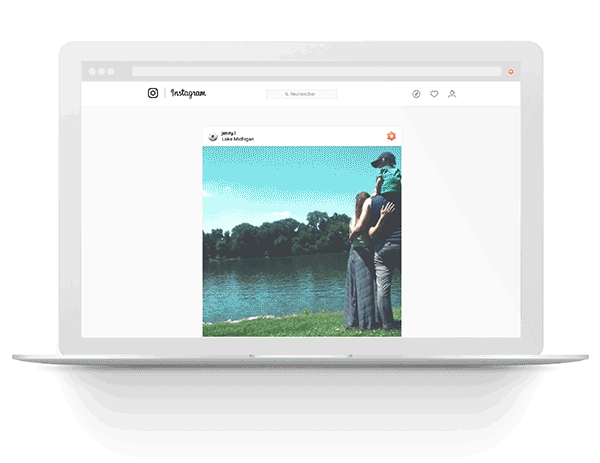
Save souvenirs from anywhere on the web
Now, you can save souvenirs from anywhere on the web by clicking on the Kumbu icon:
- Save entire webpages, including the text, photo and videos, but also while keeping the webpage look and feel.
- Save posts, photos and videos from social networks: Facebook, Twitter, Instagram
- Save photos from anywhere on the web by clicking right on the photo and choosing Save Image To Kumbu.
- Save conversations from Whatsapp and emails from Gmail
- Save videos from Youtube
- and more!
In some cases, like on Facebook or Twitter, you’ll find the Kumbu button directly integrated in the webpage, to make it easier for you to capture the desired post.







